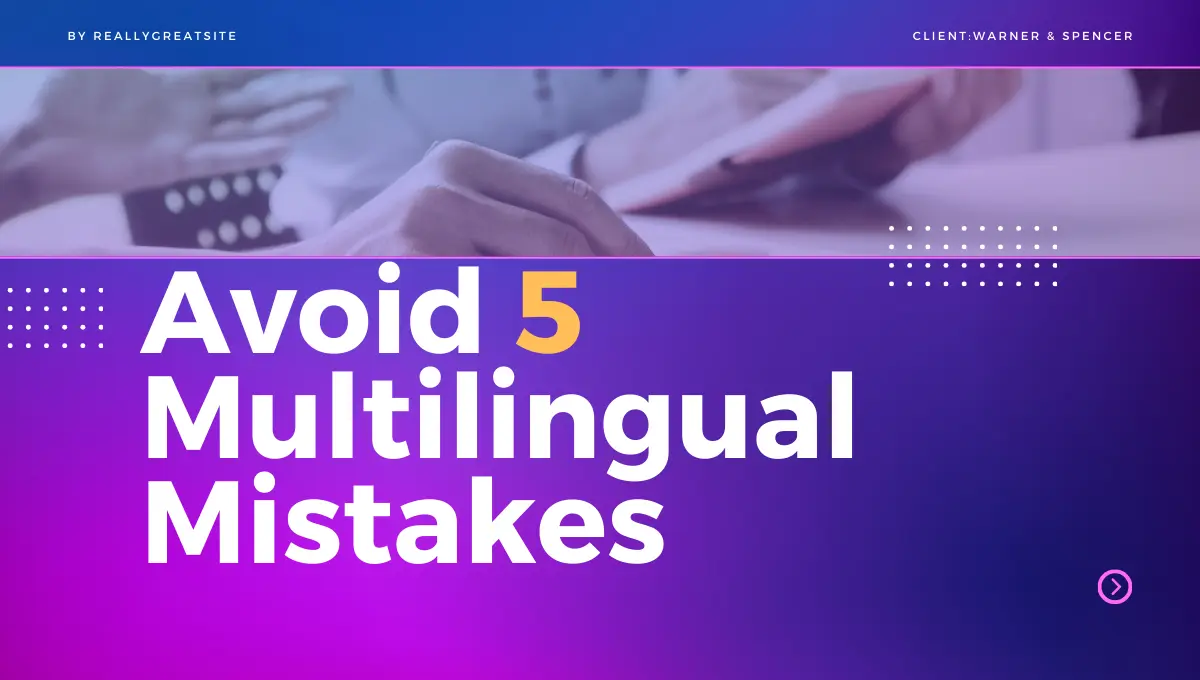Having a website in multiple languages is important to target more audiences or customers internationally. But is sometimes more challenging to set up a website in multilingual.
Search engine optimization (SEO) involves making changes to your website so it appears higher in search engine results pages (SERPs). With a multilingual site, SEO needs to be done for each language version.
There are common mistakes made when doing SEO for multilingual websites. These errors can lower search rankings and visibility. Here we discuss 5 multilingual SEO mistakes to avoid to improve rankings.
Mistake #1: Relying on automatic translation tools
It can be tempting to run your website through a machine translation tool like Google Translate. This seems like an easy and cheap way to convert your content into other languages. However, these automatic translations often sound unnatural and awkward.
This is because software programs do not understand the deeper meaning and importance of language. This results in meaningless translations that make little sense or even say the wrong thing entirely!
Search engines care a lot about high-quality, accurate content that is helpful to users. Incorrect machine translation can hurt your multilingual website’s search rankings.
Instead, consider hiring a professional human translator or translation services. Real people can properly translate your content into other languages in a way that feels fluid and natural. This helps search engines see your multilingual site as useful, improving your optimization and visibility!
Mistake #2: Not optimizing your URLs for each language
The structure of your website URLs is extremely important for SEO. URLs give search engines a clue about what the page’s content is about.
With a multilingual site, you need separate URLs for each language version. This helps search engines know that you have translations available so they can match users in their preferred languages.
To properly configure your multilingual URLs:
Use subfolders or subdomains for each language. For example:
Main site: example.com
French: example.com/fr/
Spanish: es.example.com
This streamlines translations and improves the chances that search engines will rank the correct version higher in results for users searching in those languages.
Mistake #3: Not translating the page description text
Search engines display descriptive snippets below the title and URL of pages in results. This summary text is known as “metadata” or “meta description”.
With a multilingual site, you need a unique meta description written in each language. This allows search engines to display language-specific descriptions so that users can tell if the content matches their query.
Untranslated or low-quality meta descriptions hurt the optimization of your multilingual pages. Users can ignore them if the content of the description does not make sense or is relevant to the search term.
Work with professional translators to adapt your page description text to all languages. Accurately summarizing page content improves the chances that search engines will display your multilingual URLs in query results in those languages.
Mistake #4: Not Adding Hreflang Tags
Hreflang tags are pieces of code you add to your webpage’s HTML. They show search engines exactly what language versions are available and which countries/regions speak that language.
This helps search engines match users with their preferred language when displaying results.
If you skip hreflang tags on your multilingual site, search engines get confused. They don’t know how to correctly rank and display your different translations to searchers.
To install hreflang tags:
- Add a “hreflang” attribute to HTML link tags
For example:<link hreflang=”fr” href=”http://example.com/fr/page.html”>
This tells search engines: “Hey, a French translation of this page is available at this URL!”
Adding hreflang tags ensures search engines can properly index, rank, and show your multilingual pages globally. Don’t leave them out!
Mistake #5: Not optimizing for local search
With a multilingual site, be sure to optimize for local search rankings as well. This means better visibility when people search for local products/services in their country and language.
Some tips:
Create location-specific pages targeting cities or regions. It indicates relevance to search engines.
Add your business name, address, and phone number consistently to site pages and your Google My Business listing.
Publish blog and article content tailored to each region and language. It creates authority as a local provider.
Final Thoughts
Building a multilingual website takes work, but it allows you to connect with way more potential customers internationally. The key is optimizing all the translations to show up high in search engine results.
We covered 5 common mistakes that can tank your multilingual SEO when done wrong:
- Relying only on bad machine translations
- Not structuring URLs for each language
- Failing to adapt page description texts
- Forgetting hreflang HTML tags
- Ignoring optimization for local search visibility
Avoid these errors! Get professional human translations, properly structure site URLs, write localized meta descriptions, install hreflang tags, and target regional search phrases.
Do this for every language version and your multilingual website will be found globally. More visibility means more site traffic and new business in multiple languages and locations!